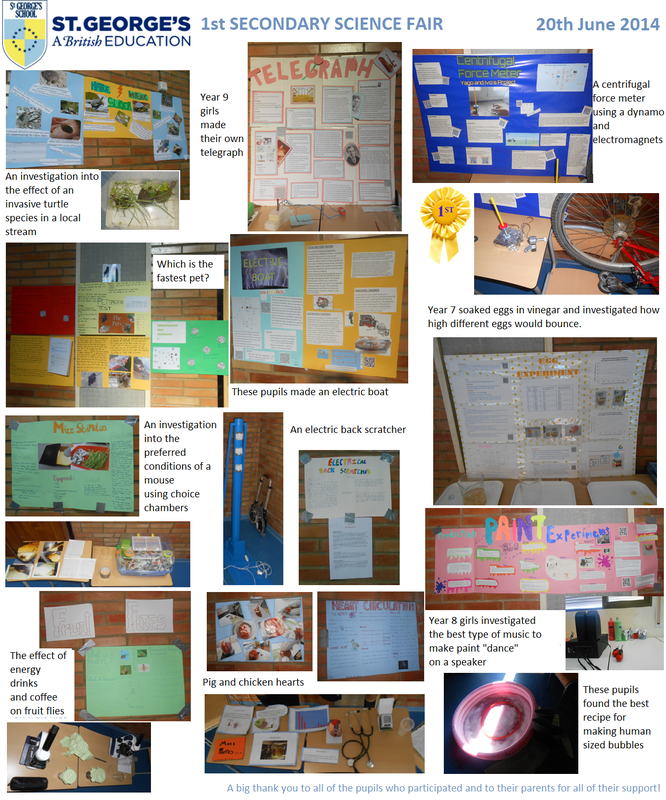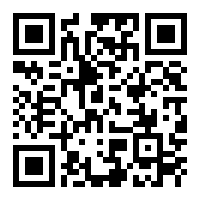WELCOME TO THE WEBSITE FOR THE ST GEORGE'S SCIENCE FAIR 2014
Well done everyone for all of your hard work! Have a good summer.
week 7: using ict tools TO ENHANCE YOUR DISPLAY
- You should translate all of your written information into Spanish and get a Spanish teacher or your family to check the grammar. When it is ready you need to decide if you will let visitors listen, watch or read in this language.
- There will be 2 sessions this week where Ms Stamp will explain how to use QR codes and Aurasma. These can be incorporated into your poster.
- Here are some useful links that you can use to incorporate QR codes, Audio, Video or Virtual Reality
QR CODESThese codes can be read by a camera on a phone or tablet. They can be links to a website (including video/audio) or just a code that it changed into text (you could use this for Spanish)
|
AUDIOYou can record Spanish/English audio and then upload it to a website. If you don't want to create an account for the website give Ms Stamp a copy and she will use her account. Here are some useful links:
|
VIDEOYou can make videos about your project and/or also link to videos on Youtube using QR codes like above. You can edit videos in WIndows Movie Maker or iMovie on Mac and then upload them to the internet. Here are some websites where you can upload your videos:
Please remember that any videos you put on the internet can/will be there forever so you might want to avoid being in the videos. |
VIRTUAL REALITYIf you really want to push yourselves you can incorporate Virtual Reality using the Aurasma app. You can use images from your poster to create the virtual reality "aura" Here is a link to the website. The video below explains the basics:
|
WEEK 6: PREPARING THE STAND
Start to work together to produce your posters. You should make sure all of your writing is nice and big so it can be read from a distance. Here is the document outlining what you should include:
Your browser does not support viewing this document. Click here to download the document.
WEEKS 4 AND 5 : EXPERIMENT WEEKS
Sign your group up for at least 2 break/lunch time sessions to come into the lab and do your experiment. Make sure your bring equipment to record what you are doing (cameras, notebooks etc.) as well as any experiment equipment you have agreed with Ms Stamp.
WEEK 3: planning 2
Sign your group up for Thursday or Friday session to come and speak to Ms Stamp to finalise your group's plan.
WEEK 2: planning and colaborating
- Plan your experiment(s)
- This should include: Aim/Question,
Prediction, Variables, Method and Equipment list.
- This should be emailed or shared with Ms Stamp in Google docs
Here is a video explaining how to use Google drive and docs to share and collaborate on your lab report.
WEEK 1
Here is a video about how to use popplet:
A video showing how to use popplet on iPad